Creating Facebook ads that get a lot of likes, shares and comments is so powerful in advertising. This type of engagement is called social proof.
Social proof is a marketing strategy that inherently gives your target audience more trust in what you are selling, through strength of numbers.
Seeing other people liking, sharing and commenting on an ad builds instant credibility and really helps in creating a more effective ad.
A common issue Facebook advertisers have been coming across is trying to duplicate their high performing ad to show it in a new ad set, they end up losing all those likes, shares and comments from that ad.
In this post, I will be showing you how to create new ad sets and campaigns while keeping the accumulated social proof from your original ad.
What You Shouldn’t Do
First, let’s talk about what you have probably been doing, which is improperly duplicating an ad or ad set.
Say you have a Facebook ad that has been performing well, it has 3234 likes, 130 comments and 50 shares, giving you lots of strong social proof.
You want to duplicate this ad set to target a different audience.
Normally, you would select the ad set, and then click the duplicate button, but the problem with this is, it will only create an entirely new ad campaign without the social proof.
How to Keep Social Proof
What you want to do is find the post ID of your Facebook ad that has the social proof. You can find this under Ads Manager > Page Posts.
Next, click on Ads Posts and find the high social proof ad and copy down the post ID.
Now you just need to create a new ad set and create a new ad within that ad set. When creating the new ad, instead of click on “create a new ad”, select “use exiting post”, and paste in the Post ID link.
If you have done it correctly, in the ad preview area, you will see your original post with all your social proof still there.
Keep Social Proof for Brand New Campaigns
If you are starting a brand new campaign and you want to use the same ad for multiple ad sets, so that one ad accumulates all the social proof, here is how to set it up.
Simply create a new campaign with one ad set an ad and publish your ad. Once you finish publishing it, find the post ID and create the remainder of your ads using the post ID.
This way, you will end up with many different ad sets, but they will all be using the same ad, so as you ad is building engagement from one ad set, it will be reflected in your traffic ads.

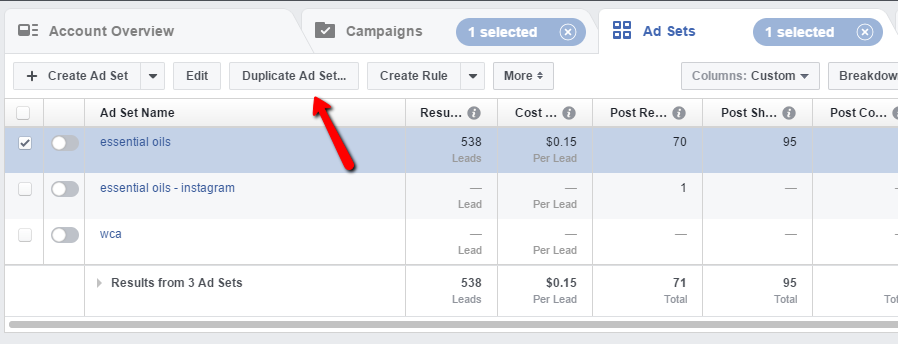
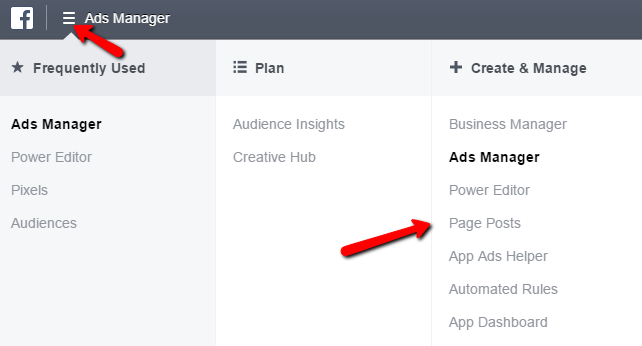
Leave a Reply