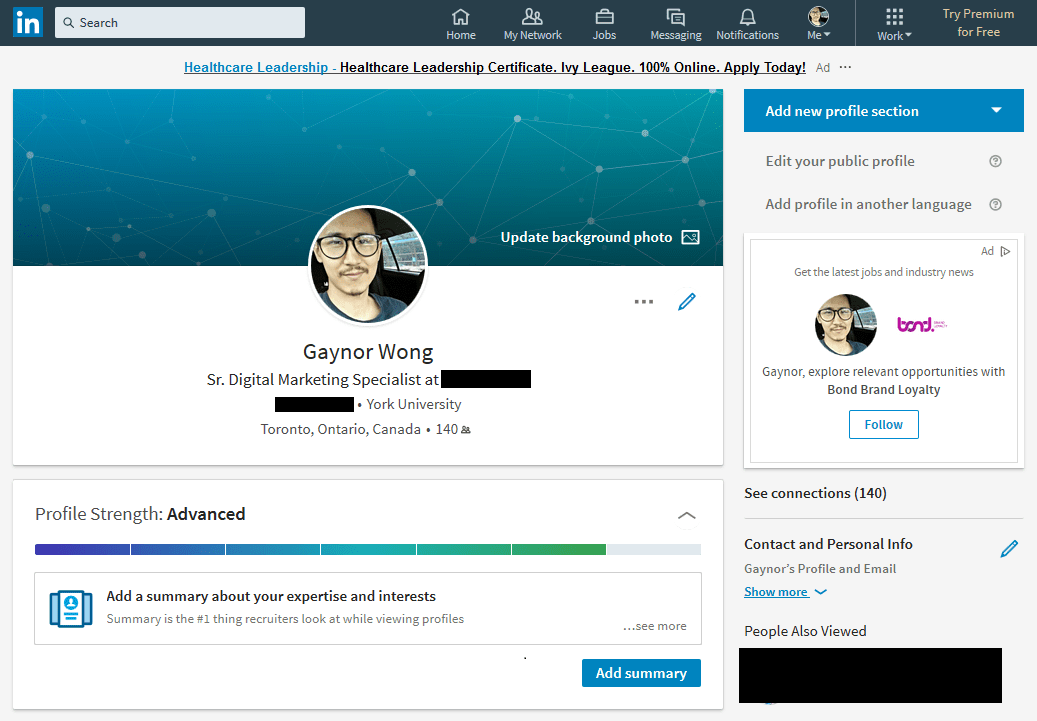
Your LinkedIn profile is a small intro into your personality, your career and your interests.
If set up properly, it can be much more than that.
It can help drive people to your website, your portfolio; it can help promote your content and it can lead to new career opportunities.
When you apply for a new job opportunity, one of the first things they will do is look up your LinkedIn profile.
This is why it is important for you to set up a profile that is impressive and easily searchable.
It is worth investing your time and effort into setting it up properly.
Below is a guide on how to set up a winning LinkedIn profile for digital marketers.
LinkedIn Profile
Bio
Why is your profile bio so important?
In addition to sharing basic information about yourself, adding your portfolio and email address will turn your profile into a potential source for job opportunities and networking.
On LinkedIn, your bio is the most important part of creating an awesome profile.
It should be catered to the audience of this platform, which is focused on professional skills and job experience.
Being that your profile is the core of attract potential employers, LinkedIn has made their profile section very functional.
As you can see, there are many sections to your profile, and while most of this should be filled in, not all of them are important.
Below I have outline the most important sections to have completed.
- Name – Share your first and last name
- Headline – Your current job title
- Summary – Information about your marketing career goals, purpose etc.
- Contact Info – Your email, phone, and website or portfolio
- Industry – Important to fill out to show what industry you want to focus on doing marketing
- Experience – You previous marketing positions both professional and volunteer
- Recommendations – Professional referrals from colleagues, friends, managers, acquaintances etc. This is a major plus to have.
- Skills & Endorsements – Your strengths. Make sure this section is true to your marketing abilities and skills.
- Education – Where you went for school and what you majored in. Having a marketing degree helps.
- Certifications – Write down all specific digital marketing certifications you have completed. This is a big plus.
- Publications – Showcase your blog or any guest articles you have written
- Projects – Your previous marketing projects you have worked on professional and personally.
- Languages – Always show your language skills. Being bilingual or trilingual is a big bonus.
- Volunteer Experience & Causes – Fill in what marketing organizations you are in and support. This will show you have personal interest in marketing and not just view it as a job.
- Honors & Awards – Only fill in any noteworthy awards you may have related to marketing. For example, if your team came in first place in a marketing competition.
- Courses – If you studied marketing in school, fill this out with relevant school courses. This is not as important for more seasoned marketers.
Remember, your profile here should be strictly professional, so avoid any spontaneous or weird photos.
LinkedIn’s algorithm also tends to favor profiles that are 100% filled in, so be sure to put in the effort to fill it out as best you can.
Your LinkedIn profile should also be updated regularly, whether it be once every month or once a week, with your latest information or your latest content to help ensure everything is fresh and accurate.
For more information you can check out LinkedIn’s detailed steps to update your profile.
LinkedIn Images
Your LinkedIn profile photo should be a wider head shot.
LinkedIn will crop your photo into a circle form, so be sure to use one large enough where it can your whole face.
You can also include a custom background photo for your profile.
I would not say this is a must, but if you do, it should be something related in a professional marketing context, not just a random image of your city skyline.
LinkedIn profile image dimensions:
- Profile photo: 400 x 400 pixels
- Background photo: 1548 x 396 pixels
As with regularly updating your bio, the same applies for your profile or background photos.
This keeps your profile interesting for your existing followers and it also give people an opportunity to re-engage with you.
Pro Tip: Set yourself a monthly or bi-monthly reminder on your phone to update your profile information and cover photos and don’t just ignore it.

Leave a Reply